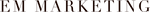This introduces you to pixels for conversion tracking, and gives you tools to get started. We’ll chat about (1) What pixels are; (2) Why they matter to you (as a small business owner!); (3) If it’s free and how to get one!; (4) Other things you might want to know.
Have you ever looked at a pair of shoes, an outfit, or something on Amazon and then seen it all across the internet after? That is because those companies have pixels! This guide will step you through how it works, and where to get started.
A quick note: This guide uses Facebook throughout it, since they lead the way in digital marketing and connecting small businesses to high intent buyers. The principles in this guide apply to all social media advertisers though some terminology is different.
What are pixels?
A pixel is a little snippet of code that a business (hi, that’s you!) can put on their website to track a user’s actions. Facebook made the word popular, but most other social media companies call it a conversion tag or conversion tracking. I’ll call it a “tag” from here on out.
Everyone who has gone online has been tracked by a tag. Social media companies, like Facebook/Instagram, Twitter, Pinterest, all have their own tags. When you put a tag on your site, data is sent back to the social media platform that says “Jennie was looking at a pair of Madewell shoes.” When Jennie goes back to the tag’s social media site, aka facebook.com, the social media site can then show Jennie an ad about the shoes she was looking at.
Why do they matter to you?
Simply put, a tag is another way to get in front of a customer that has already shown intent to buy and see their actions. They can retarget your customer that you/your product exists, like an abandoned cart email. The pixel also tells you which advert is most effective. It can tell you which copy got the most clicks, which landing page generated the most sales, and which led to the most abandoned carts.
Once you have a tag installed and the data has been collected, as the business owner you can now effectively purchase ads on social platforms to retarget the people who are showing intent to buy on your website.
If you decide to not use the tag, the alternative is to run ads for people in a group that you define (location, age, language, etc). Being able to retarget potential buyers based on their behavior is a massive win for you!
Is it free? And how do I get one?
Yes, it’s free (because social media platforms want you to pay for ads!). How do you get one? Let’s start with Facebook, who also owns Instagram and uses the same tag. Most website builders have simple integration to include the Facebook Pixel. If you’re on Shopify, just jump into the Facebook Channel to start setting it up. If you’re on other website builders (Squarespace, Wordpress, custom built), the best way is to jump into this article.
What else do I need to know?
Data Privacy
Over the last couple of years data privacy has become increasingly important. Tags rely on tracking of customers on their phones and browsers. Because of this, phones have started giving users more control over their data. In February of 2021, Apple released a major privacy update that allowed users to opt-out of being tracked. This means that if 75% of users opt out of tracking, your data pool has just dropped by 75%. This impacts ads across the board. Android phones have been doing this for a while, so when Apple started, there was a big drop in data.
The data starts collecting when you install.
People often decide that they’re not going to launch ads for a long time, so it’s not needed to set up tags. You start collecting data the moment the tag is installed, and there’s no way to collect data from the past. The strategy to collect data later works, but when you start to advertise, you’ll walk into it with no historical data. This leads to longer ramp up timelines.
I installed the Facebook Pixel. Now what?
Facebook is just one of the advertising platforms you might want to use. It’s important to install conversion tracking from all the social media companies (that fit your target market) if you do social media marketing.
What’s Google Tag Manager?
Google Tag Manager is an easier way to manage all of your website tag + tracking. Google provides a sleek interface, standard features and version control to help you in your website needs. Instead of having to jump into code, or worry about “did I place this in the right spot to ensure I don’t slow down my website?”, Google Tag Manager prioritizes the external/non-critical website scripts (pieces of code) to ensure your website loads as fast as it can, and bugs in these 3rd party code snippets don’t bring your site down.
A lot of people, on non-Shopify/Squarespace/Kajabi sites, use Google Tag Manager as the one piece of code they install and then it manages all the other tags. This is the recommended approach so that you don’t have to be jumping into and out of your code base all the time.
Here’s a link to other tags you might be interested in: